Welcome to Shuttershotz.com
I hope you enjoy the photography I have included here. Some of the content is private but much of it is open for your enjoyment. If you see something you like and might like to have a print of it, let me know and we can discuss the details.
In addition to the public galleries on this site, I can provide Entry Level through Advanced training in using your DSLR camera and using Adobe Lightroom. Contact me at 678-364-1442 for more details.
Current Class Offerings:
Photography 101 - Intro to Digital SLR Cameras "Going from Automatic to Manual"
A workshop that will teach you the basics of exposure and how to use the various modes on your camera. The workshop includes fun practical applications by each attendee and a workshop packet (lesson plan) that covers everything you are taught in class. You must bring your DSLR, be familar with the basic controls and displays, and MUST bring your camera manual with you to the workshop. The workshop is about 3 hours in duration and you will be applying what you learn by taking images with your camera.
A workshop that will teach you the basics of exposure and how to use the various modes on your camera. The workshop includes fun practical applications by each attendee and a workshop packet (lesson plan) that covers everything you are taught in class. You must bring your DSLR, be familar with the basic controls and displays, and MUST bring your camera manual with you to the workshop. The workshop is about 3 hours in duration and you will be applying what you learn by taking images with your camera.
Lightroom 101 - Intro to Lightroom CC
This workshop is for new users to Lightroom. We will provide instruction for installing Lightroom on your laptop computer, importing images into Lightroom, and cover the use of the Library module for managing the 1000's of images you may have. Establishing a proper photography work flow is critical to effectively utilizing Lightroom's many features and advantages, and this workshop will get you started in the correct direction. This is a 3-4 hour workshop. If you don't own Lightroom CC already, you can still participate. Adobe offers a free fully functional trial version you can download and install for this class.
This workshop is for new users to Lightroom. We will provide instruction for installing Lightroom on your laptop computer, importing images into Lightroom, and cover the use of the Library module for managing the 1000's of images you may have. Establishing a proper photography work flow is critical to effectively utilizing Lightroom's many features and advantages, and this workshop will get you started in the correct direction. This is a 3-4 hour workshop. If you don't own Lightroom CC already, you can still participate. Adobe offers a free fully functional trial version you can download and install for this class.
Lightroom 102 - Using the Development Module
This workshop is a continuation of Lightroom 101 and as such, Lightroom 101 should be taken as a prerequisite if you are new to Lightroom or struggling with the Library module in Lightroom. In this workshop we will cover the Development module tools and features as well as provide a suggest addition to your photography workflow learned in Lightroom 101. You will need your laptop computer with a wireless internet capability and with Lightroom CC previously installed.
This workshop is a continuation of Lightroom 101 and as such, Lightroom 101 should be taken as a prerequisite if you are new to Lightroom or struggling with the Library module in Lightroom. In this workshop we will cover the Development module tools and features as well as provide a suggest addition to your photography workflow learned in Lightroom 101. You will need your laptop computer with a wireless internet capability and with Lightroom CC previously installed.
Lightroom 103 - Color Mangement and Printing
This workshop is a continuation of the Lightroom series and Lightroom 101 and 102 should be taken as a prerequisite if you are new to Lightroom or struggling with the Library and Devlop modules in Lightroom. In this workshop we will cover the theory of color, where color exist and how, learn how our computers, monitors, and printers communicate color to each other using color spaces and profiles, how to control and adjust color in Lightroom, and how to use the Print module in Lightroom to print. Even if you never plan to print at home, this training module is critical for understanding how to print to files so what your commercial printer produces looks like what you see on the screen. If you do want to print at home or print at home presently, this training will cover setting up and printing to a printer so to achive the results you want.
This workshop is a continuation of the Lightroom series and Lightroom 101 and 102 should be taken as a prerequisite if you are new to Lightroom or struggling with the Library and Devlop modules in Lightroom. In this workshop we will cover the theory of color, where color exist and how, learn how our computers, monitors, and printers communicate color to each other using color spaces and profiles, how to control and adjust color in Lightroom, and how to use the Print module in Lightroom to print. Even if you never plan to print at home, this training module is critical for understanding how to print to files so what your commercial printer produces looks like what you see on the screen. If you do want to print at home or print at home presently, this training will cover setting up and printing to a printer so to achive the results you want.